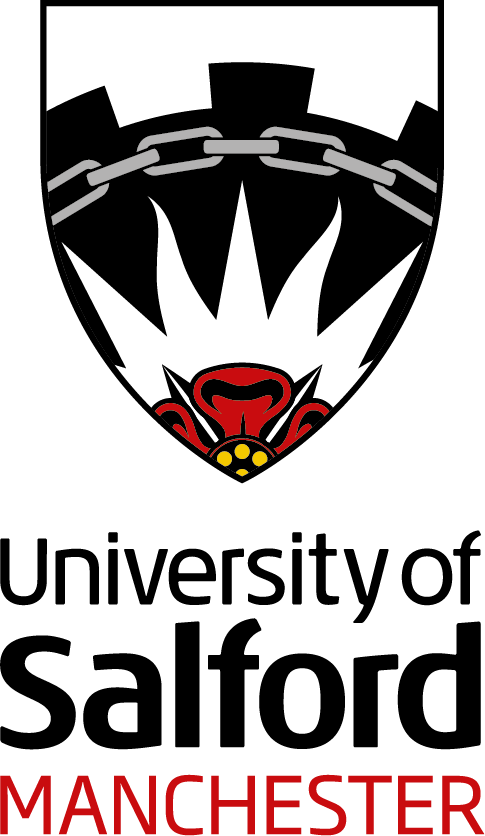If you haven’t done so already sign up to a session.
First of all, read the ‘For parents/carers’ and ‘For children’ pages. Once you’ve done that. Click the link below or scan the QR code to take you to an external form to sign up for the workshops or discussion group. After you’ve signed up you will be emailed information about how to join your session, alternatively see below.
‘Click here‘ to be taken to our sign-up form, it will open in a new tab.

I’ve signed up, how do I join the session?
In order to access this facility you will need to have downloaded Zoom Cloud Meetings App on your iPad/ mobile or laptop https://zoom.us/download
I can also send you an invitation by email which will allow you to download the software.
Please note it is the parent/guardian that must create an account not your child, you must have signed our consent form which complies with Children’s Online Privacy Act. (COPPA)
1. Choose a room that is private for your child’s online art therapy to take place in, away from distractions and interruptions so you can get the most out of the session.
2. Use Wi-Fi that is secure (password protected) you may also want to consider this with an email correspondence, please ensure you have the necessary security systems in place. Turning off Wi-Fi from any other devices using the same Wi-Fi source including mobile phones, just before the session starts can enhance the internet connection. Shutting down anything that may be using the internet in the background of the device you are using for the session before the session starts can also aid internet connection and stability.
3. I will email you a meeting code and password before the session. Should you not receive the code please email or text me (Contact number/ email address above), and I will re-send the information.
4. Once you have the code and password launch Zoom. At the agreed session time press Join and enter the code/password. The session will then begin with audio and video link.
5. Should the internet connection fail I will contact you via email (if you can access email via your mobile phone) or text you on your designated mobile phone and suggest the following:
1) We come out of the Zoom meeting. Close down Zoom and re-open. I will send a new code/password and start a new session.
2) If this does not address the internet connection issues we can continue over the phone, in which case I will call you on your designated phone number.
We also wanted to reassure you that all the usual boundaries of confidentiality will continue during these sessions and although the session will be recorded this will only be for the purpose of clarifying notes to develop the research statements/questions. We will destroy the recordings within 2 months after the recording took place.