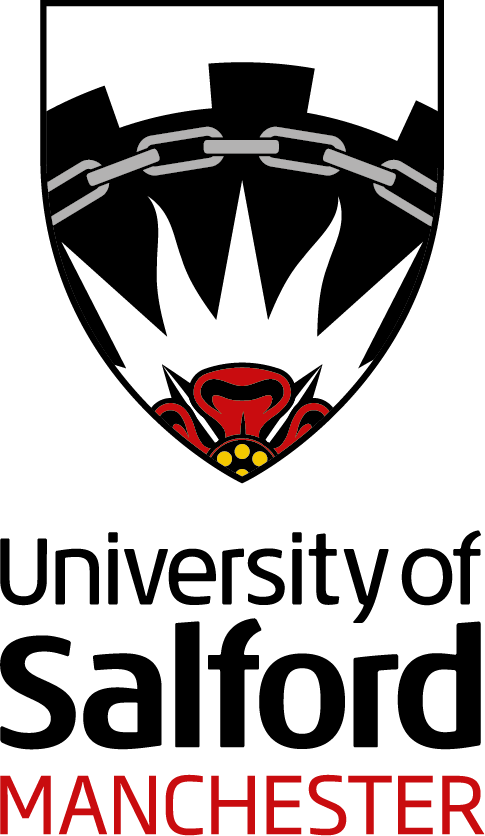In what has been an ‘unprecedented’ year for all of us, students across the higher education sector have had a particularly difficult time. This blog post aims to give our students some tips and tricks on how to get the most from their University services in both these strange times and in the more normal times (if you can remember what those are like).
Ask for a new library item
So, you’re researching some resources for your essay and then, just as you think you’ve found the perfect one, your library doesn’t have it. Well, not anymore. Our ‘Ask for a new Library item’ service means that you can request any resource and we will try and source it for you. It’s simple. Visit the Ask for a new library item webpage. Fill in the form and we will endeavor to get the resource for you as quickly as possible.
Email and chat to our wonderful Library Information Support Assistants (ISAs)
Here’s some inside knowledge. There are lots of ISAs at the University of Salford and they are ready and waiting for your questions. You can use our live chat service on the Library website, email us at library@salford.ac.uk or you can ring us on +44 (0)161 295 5535. Even if the query isn’t library-related, one of our wonderful ISAs will be able to point you in the right direction. The library is always here to support you.
Use Citrix Workspace
You may need to access certain software on-campus or from home to complete your studies. If this is the case, head to the Citrix Workspace. Also, our previous blog post about Office 365, covers how students can access all Microsoft Office applications for FREE.
Use our online resources
The library is currently offering a Click and Collect service for physical copies of books. However, it may not be physically possible to get on campus to physically collect these physical copies of physical books. It might be physically impossible. Search for the book you need on Library Search. If it has ‘Online Access’ written in green underneath, you can (surprise surprise) access it online. You can also use our extremely helpful Library Access tool for a quicker, smarter way to find online resources.
Use your course reading lists
Stuck on where to start with your studying? Don’t forget to check out your module reading list on Blackboard. It’s packed full of useful resources recommended by your tutors and it’s frightfully easy to browse through. The Library Collections Team ensure that all these resources are available to you ahead of that big assignment. If you can’t see a reading list on your Blackboard page, send over your module details to Library-Readinglists@salford.ac.uk.
The Library Champion Scheme
Find out about the Scheme in our previous blog post, Library Champions have money for you to spend.
Trimester Laptop Loans
The University of Salford now offers loanable laptops for a whole trimester (around 2-3 months). There aren’t many long-term laptops left so you should email the library before coming on-campus to check if there are any available. If there are some available, you will need to fill out a form and log on to the laptop to make sure everything is working. Allow 15-20 minutes for collection. The University also offers an Education Technology Fund where you can apply for a grant to help towards the cost of a laptop.
Use the Skills Team
Last of all, if you’re struggling with studying and adjusting to academic life, you will find help and support with e-learning, online workshops and much more on the Skills website. If you’ve tried e-learning and a workshop but still have a question, you can book a one to one appointment with one of our Academic Skills Consultants.
Students are encouraged to make use of all University services and resources. Not only do they support you, they help you to get the most from your University experience.