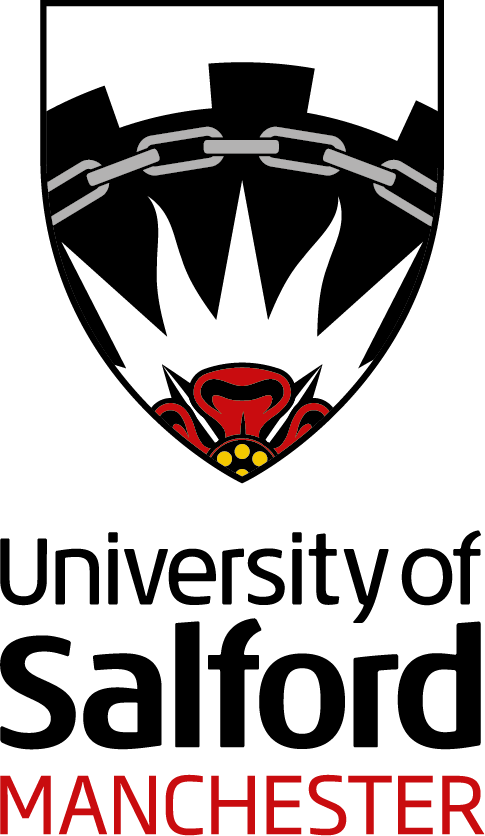Make Ally your new best friend!
Blackboard’s Anthology Ally tool enhances accessibility of learning materials in your modules, offering you a choice of formats to match your preferences, needs, and devices.
With Ally, you can choose the format that suits you best, whether it’s downloading a PowerPoint presentation to read as a PDF, listening to its audio version, or viewing it as a simplified HTML page for easier reading on a mobile phone.
Ally creates a more inclusive space where everyone can thrive.
Anthology Ally
A more personalised learning experience
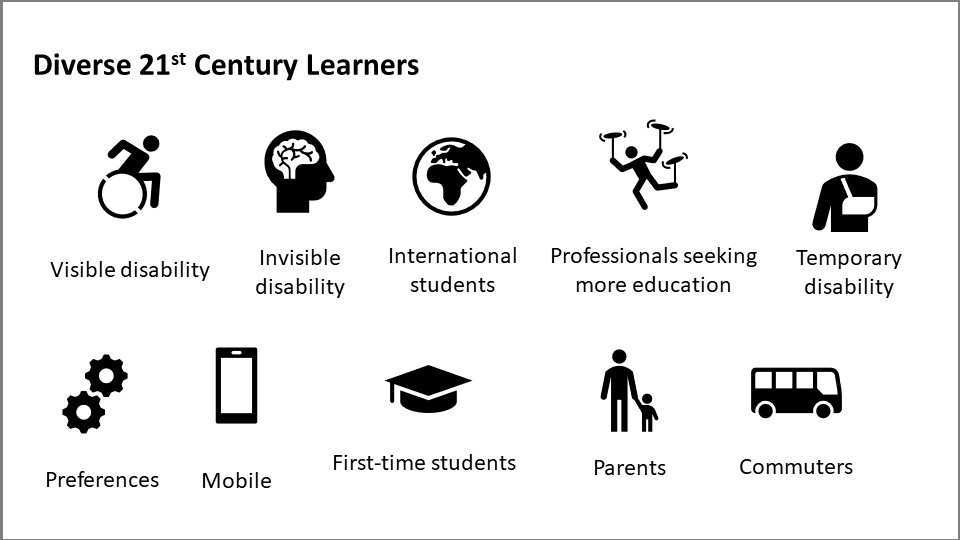
We know student life is busy, diverse and challenging at times. Ally is ideal for supporting learners with disabilities or who face barriers in accessing content in the original format, but its accessible content can improve the learning experience for all students.
Here are just some of the available alternative formats.
You can convert the original content file to…
- ePub for reading on your ebook reader.
- Electronic Braille for the visually impaired.
- mobile friendly HTML which resizes for improved reading.
- Immersive Reader, which includes a Read Aloud function.
- MP3 Audio files for learning on the move.
- a Translated format, with over 50 languages available.
Don’t limit yourself to one format. Explore the range of alternative formats available to you and discover what works best for you.
How to access those Ally alternative formats
Look out for the Ally Alternative Formats icon (an ‘A’ beside a downward facing arrow) next to content items or attached files. Just click on the Ally icon beside the original file. The Help button is great for learning more about the different formats and their benefits. Select the alternative format that you would like and select ‘Download‘. It’s as simple as that.
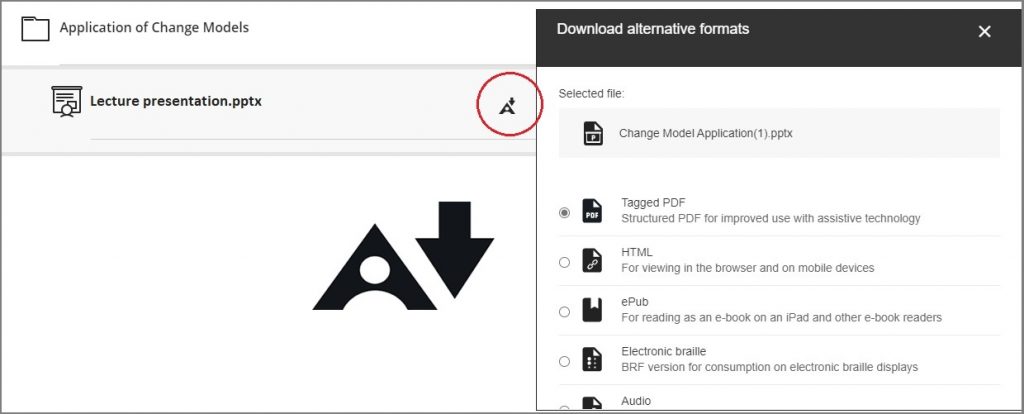
The alternative format is downloaded directly to your device for you to use straightaway, or you can store it for offline use and access it later without internet access or having to re-visit Blackboard.
What’s next?
Accessible content is beneficial for all students, regardless of their abilities or disabilities, and improves the learning experience for everyone.
By regularly downloading alternative formats your use of Ally will play a part in promoting inclusivity and accessibility for everyone at Salford. So, jump into one of your modules and explore Ally’s alternative formats today …