When I started my journey as a videographer, editing was one of the fundamental things that I had to learn. I found it quite exciting as this is the place where the story comes together, and you are in charge of taking those creative decisions that add value to the story you are trying to tell.
Even though my passion and my interest has slightly shifted towards cinematography and lighting, editing is something that I enjoy doing and still to this day, I can’t handover my project for someone else to edit.
With short-form video content becoming popular, the landscape has completely shifted. Content creation is becoming democratized with so many new types of editing software, applications and even in-app tools from the likes of TikTok and Instagram giving people lots of options to share their stories effectively.
In this blog, I list some of my favourite apps and software that I have used to edit, and some that are useful for anyone starting out.
If you’re a beginner
InShot
If you are a beginner and are just starting out, one of the best free apps to edit in your phone is InShot. It is a freemium app that is available on both iOS and Android that is packed with lots of features. It is easy to use, you can import multiple clips into the app, and it also has video trim and split features. You can also add music separately. The pro version of the app comes with more advanced features like transitions, animation tools and AI (Artificial Intelligence) effects to spice up your reels or TikTok a bit more. I personally use apps this to make simple Reels for my Instagram page.
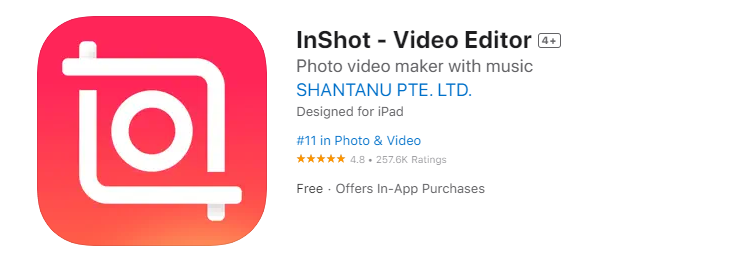
VN Video Editor
One of my other favourite mobile apps that offers a few more features and tools is VN. The UI (User Interface) feels a bit more refined and better aligned for those who have done a bit of editing before. It is also a freemium app that is available both on Android and iOS. This app gives you much more control on trimming video clips, adding in keyframes, adjusting and setting different curves for your keyframe animations etc. It also features all the basic functions that I mentioned earlier.
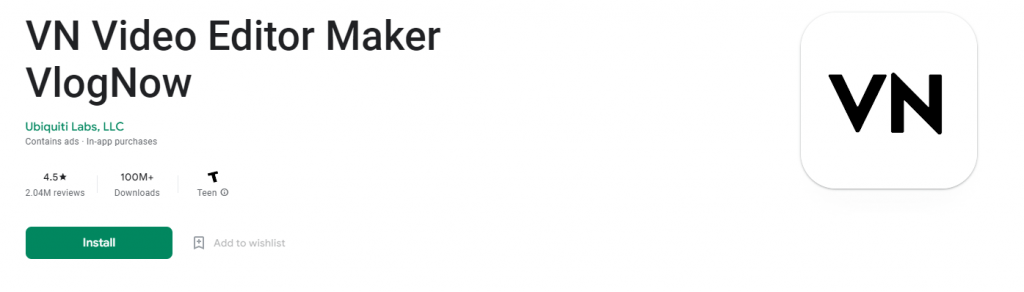
Free Laptop Editing Software
Clip Champ – Windows Movie Maker
Moving to PC editing software, I started my career learning to edit video using Windows Movie Maker. I think now it’s been removed or rebranded as ClipChamp, and it is one the simplest and easiest of all to use. It doesn’t come with a lot of features, but has the necessary ones. It’s not for those people who have used mobile apps to edit or have edited before, but for those who are editing for the first time, this is a great app that would introduce you to the world of editing. You can trim clips, add background music, basic titles etc.
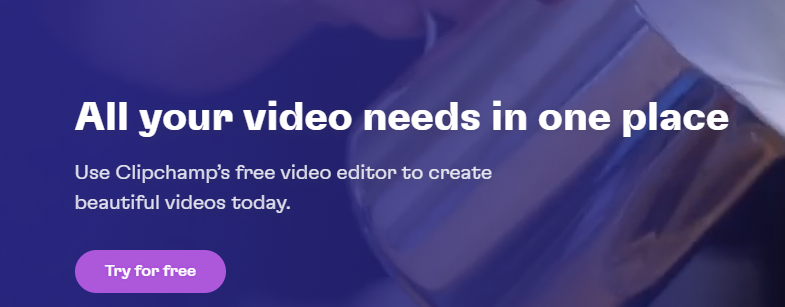
iMovie
If you are using a Mac based system, iMovie is great tool that is free and has comparatively more features than the Windows inbuilt editor that I talked about before. It is a great tool for those who are getting started with video editing and are using an Apple based system.
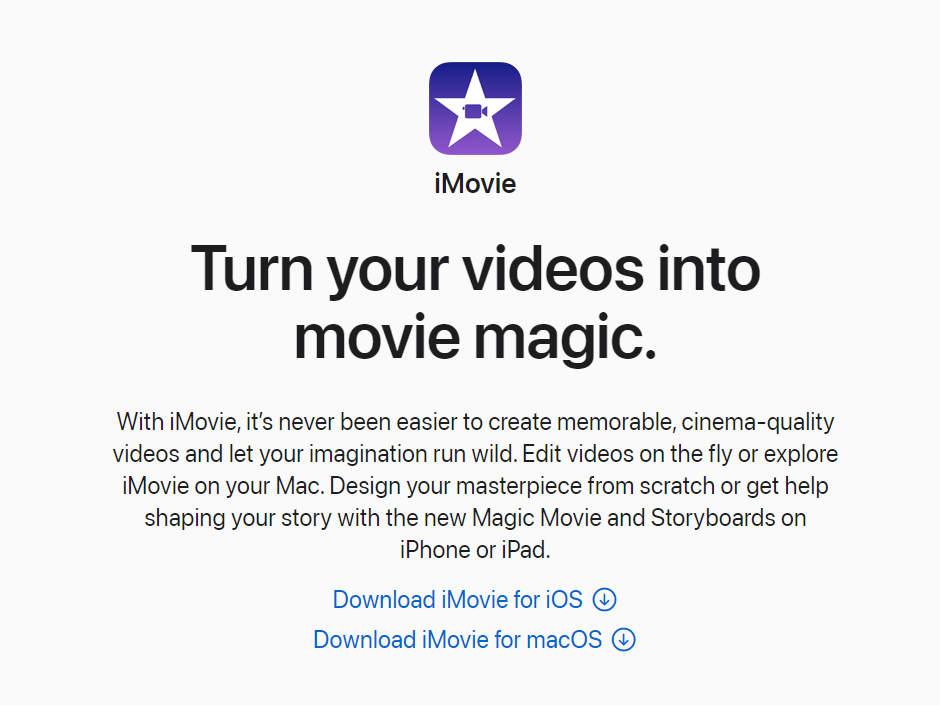
Professional Editing Software
Final Cut Pro
This is another native video editing app called Final Cut Pro for which you have to pay around £250, which is available only on Mac OS. It is an editing software made by Apple which is very popular among content creators such as YouTubers because it is a one-time payment for a lifelong license. It comes with a fully fledged editing suite and has all the features you would expect in an editing application, and is optimised to run really well on Apple systems.
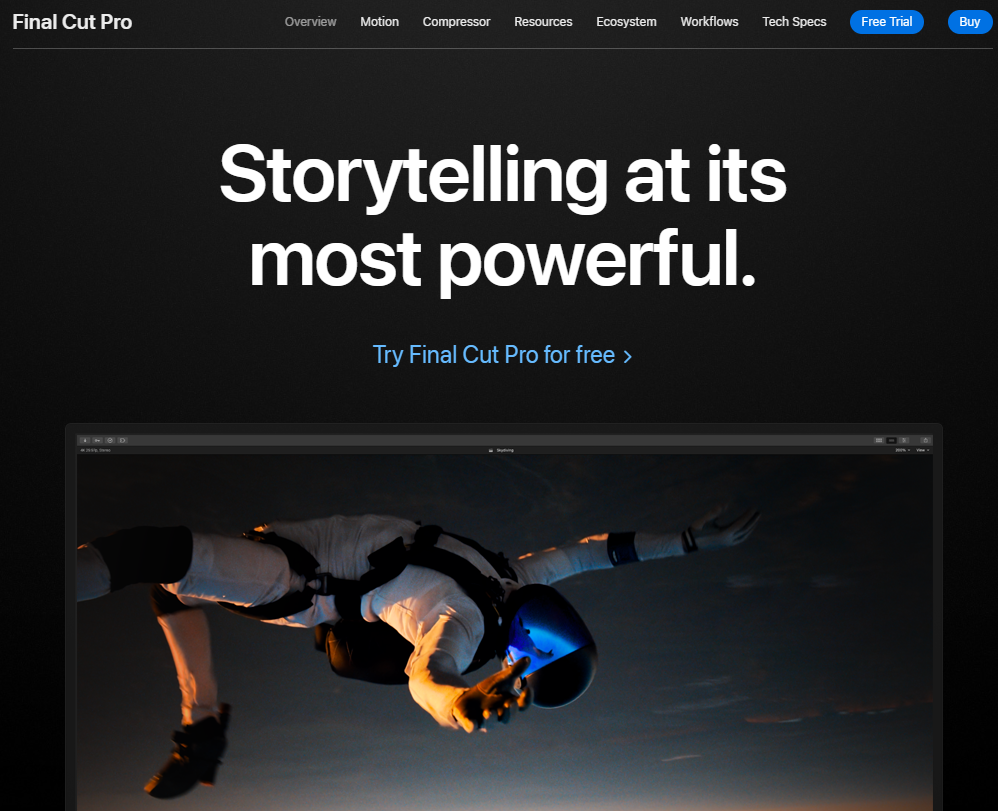
Adobe Premier Pro
Moving to one of the most popular softwares – Adobe Premier Pro. This is a fully equipped editing application, that is paid, and an Adobe license is needed to activate and use it. It is one of the most common applications used in many companies and agencies to edit and create,from online content to bigger pieces meant for commercials, short films, documentaries etc. This is not for those who are starting out as the cost of the subscription can become quite expensive, but for professionals, and for people who want to come into the video production area, it is highly recommended.
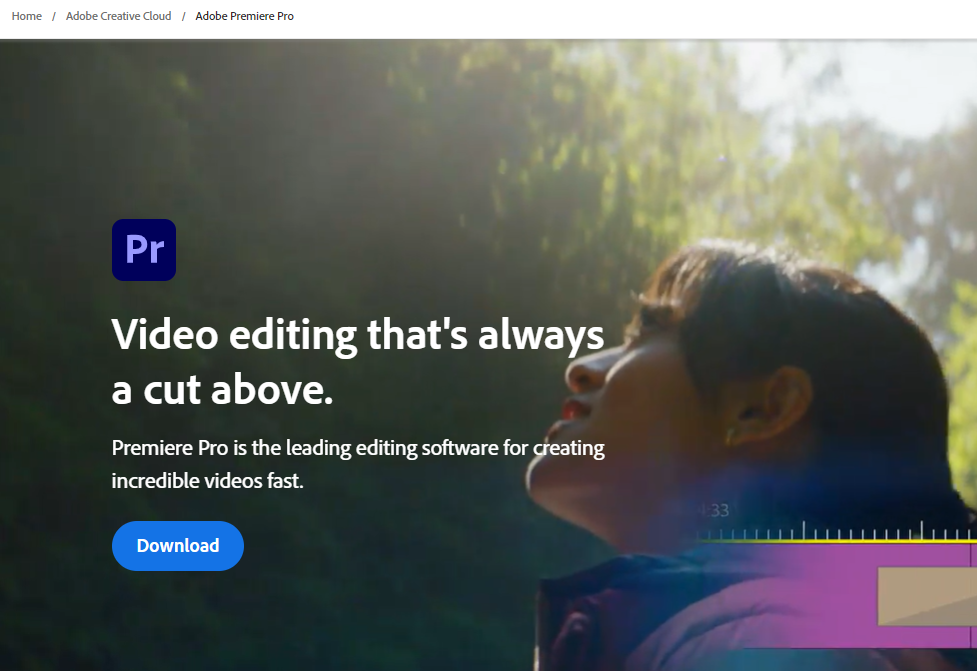
Blackmagic Davinci Resolve
I was fortunate enough to get an Adobe License with a student discount during my bachelor’s degree, which was perfect for me to learn and edit primarily on that software until I was introduced to my favourite editing application, which is Davinci Resolve. I would argue that it is the best editing software out there right now, as the amount of features it packs in the free version is just incredible. There is a paid version for £295 which unlocks a few more features, or you get a free license when you buy any Blackmagic product which is comparatively cheaper and is a lifetime license. It has an incredible UI, layered out beautifully and comes with a world class colour grading suite, that is used by industry professionals to colour grade for big-budget films and documentaries. It has a great editing suite that I personally findintuitive to use. I currently have primarily switched to Davinci Resolve to edit all of my videos.
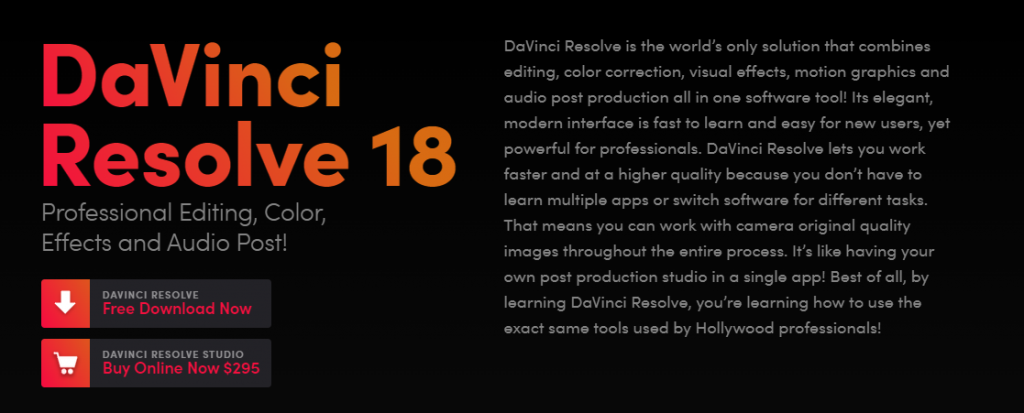
I hope this blog has helped you in some way in getting to know about some of editing apps that I use, and to gain more information about them. Happy editing all, see you in my next blog post.